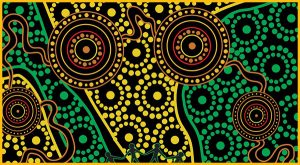REFEREE & SCORETABLE ONLINE
Accessing your roster & listing your availabilities
Officials can:
– Check their referee/scoretable roster
– Put in their availabilities
– Submit a unavailability
USING YOUR AVAILABILITIES DASHBOARD
1. Go to www.sydneybasketball.com.au
2. Click on the members section in the top right
3. Click on previously registered “Sign in”
4. Login using your username and password if you don’t have a username and password please create one here, upon creating account you will need to contact competitions@sydneybasketball.com.au so that you can be assigned as a referee. Once completed you will then be asked to enter your bank details. Please note without bank details entered you will not be able to be paid.
5. Click on the Competition Availability tile on your dashboard
6. In the dropdown menu select the season you are putting the availability for and then click My Availability
7. Click on the day and times available to referee/scoretable for the whole competition then click save. Availability can be changed at any time if circumstanaces change by simply unselecting the days and times in the availability that you can no longer commit to for the season and click save.
8. For whatever reason if you are unavailable one day/night, you can let us know via the platform as well. The earlier notice the better. In the availability tile select the unavailable date button and select the dates. If you make an error you can delete the dates by clicking the bin icon.
ACCESSING YOUR ROSTER
1. In your members dashboard, click on the Competition Roster tile.
2. Select the season from the dropdown menu
3. Select the date range you want to view by selecting the start and end date in the calendar and click My Roster, you can view the full roster by clicking the full roster button.
4. Under Roster Type drop down menu you can select referee or scoretable
A NOTE FROM REFEREE DEVELOPMENT MANAGER – LOGAN BILBY
Please make sure you keep your availability up to date!
For any troubleshooting please email: