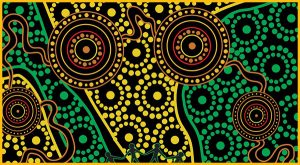TEAM NOMINATIONS
Entering your team into a competition
When team nominations are open, you’ll login to the Dashboard and click on the Team Nominations Tile on your dashboard (this option only becomes available when team nominations are open and if you’re over 18 years old)
The nomination form has eight sections:
SECTION 1 | You’ll be able to select a previous team and automatically copy the roster (add or remove players in section 5).
SECTION 2 | You can rename a team by simply typing over the existing team name. Then select grade and division.
SECTION 3 | We autofill you user details as the Team Manager.
SECTION 4 | Add a Team Coach (optional)
SECTION 5 | At this point you need to confirm your roster. Add or remove players from your previous roster. If you are adding a new player, you’ll need to provide first name, surname, date of birth and email address. Please ensure all data is correct as this creates their individual dashboard, links to Basketball NSW registration and Active Kids data and much more.
SECTION 6 | This is an area where you can provide any additional information regarding your team. For example, school camp dates to request a bye. The draw cannot be changed once they have been sent out.
SECTION 7 | An overview of your team nomination and roster – PLEASE CHECK THAT ALL INFORMATION IS CORRECT, ESPECIALLY THE GRADE AND DIVISION
SECTION 8 | This is the online payment window. Please note team nomination fees are free, but this still needs to be confirmed.
Please note: Our competitions are very popular if you do not nominate within the designated nomination period we cannot guarantee a place within our competitions for you.
Further information:
If you require further information please don’t hesitate to contact our Competitions Manager competitions@sydneybasketball.com.au